We recently built out a new Premium Feed for Anomali ThreatStream. Anomali customers can now pull in all malicious IPs GreyNoise has seen hitting our sensors in the past 24 hours, on a daily basis.
While most feeds in Anomali are used to build lists of observables that will trigger alerts or investigations within their other security tools, GreyNoise is not your typical threat feed and should be treated differently. In this post, we’ll walk through how Anomali users should leverage the GreyNoise feed, how you can access a trial, and a couple other loose ends.
GreyNoise Malicious Feed in Anomali
Observables that show up in the GreyNoise Malicious Threat Feed in Anomali all have three things in common:
- They are part of our Noise data set which means they have been seen scanning the internet in the past 24 hours BY GreyNoise (we are the first-hand collector of our data)
- In the past 30 days, they’ve done something GreyNoise determined to have malicious intent when interacting with our sensor network
- They are NOT a benign actor with a legitimate reason for scanning the internet that may look suspicious, but ultimately would be a waste of time or could have negative consequences if blocked.
Because of these, customers trust that GreyNoise Malicious Feed observables are associated with an IP that has been seen blasting large swaths of the internet, and likely not indicative of a targeted attack worth an analyst’s time to review.
GreyNoise’s Malicious Feed in Anomali is best used as a feed for opportunistic attack activity that should be automatically blocked. Our data is highly reliable so many of our customers trust our data to leverage in automated actions, like blocking, to save their analysts’ time. Our malicious feed should NOT add to an analysts triage queue.
Try it out
In order to try out the GreyNoise Malicious Feed in Anomali, you need a GreyNoise account with an active Enterprise trial. Start by Signing Up Here then clicking on the Activate Trial button on the GreyNoise Account page. Once you have the trial enabled, grab your GreyNoise API key, and head over to the Anomali Marketplace.

In the Anomali Marketplace, find the Premium Feed for GreyNoise, then click Get Access and drop in your API key. This will provide you with 14 days of trial access to the feed.
If after the trial you’d like to make it a permanent feature in your Anomali instance, you can review our pricing page and reach out to the sales team with any questions. The GreyNoise Malicious Feed can be an add on to any of our standard packages!
A Complement to other Feeds in Anomali
While we’re on the topic, we’d be remiss to not mention the original use case for GreyNoise in Anomali. For observables coming from other sources within Anomali, we provide additional context through enrichment that other services don’t. If you're triaging an event and using Anomali to understand the details of an observable, the GreyNoise Enrichment for Anomali provides you with all the details you need to understand if the IP has been observed performing internet-wide scanning and what it has been scanning for. It will also highlight for you if the IP belongs to a common business service from our RIOT data set, in which instance blocking that IP may break something for your users.


Our Anomali Enrichment feature also recently got an upgrade, with IP Similarity and IP Timeline now available if included in your GreyNoise Subscription. These are great tools for folks looking to for a granular view of the scanning activity observed by GreyNoise for an observable or to identify other scanning IPs that may be leveraging similar scan and attack tactics.